Editor's review
Are you searching for a software that could help you with the Outlook synchronization from one PC to another. You can try using EZOutlookSync Pro 2.0 which comes across as an effective utility for this purpose. It enables you to have the large outlook files synchronized between two or more systems. The program offers you two modes of synchronization that are dual-way and unilateral. One of the best things about the software is that it can also help you to create backup of the Outlook profile. It can create the back up of the personal data and help you to have the data transferred to another system. It saves you from loss of data and helps you to restores it even at a new system.
EZOutlookSync Pro 2.0 provides you with the interface that is convenient to use and can be operated by the user without any trouble. Make the selection with the Synchronization Wizard. Select the action to be performed; select Synchronization, Backup or Restore the backup. On the main screen you’re provided with the folders on the source computer and the folders on the target system. Mark the files that you want to be synchronized and even you can open the selected files easily. Select the destination file, specify the module and make the selection of the method. Then while starting up the synchronization process you would be shown the list of the selected items and you would get the synchronized details. You can have the preview of the selected items and when you’re done with the required configurations, start the Synchronization process. The progress bar appears with the small dialog box and the process completes smoothly. Have your data protected and synchronized maintaining the best results.
EZOutlookSync Pro 2.0 provides the back up and synchronization feature that are easy to be used and does not require much effort on the part of the user. The rating point has been set at 4.5 for the capability to perform the functions efficiently in appreciably lesser amount of time.


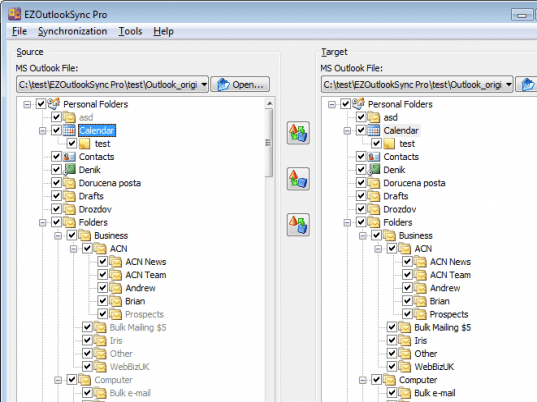
User comments